Start¶
UI¶
You have to open the window with objects options for the X-Plane.
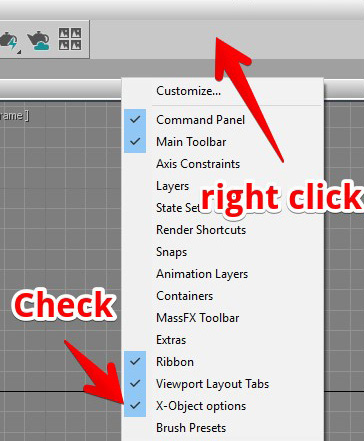
This window can be docked to the left and the right sides or can be float.
The X-Obj and X-Lod you can find in the helpers category.
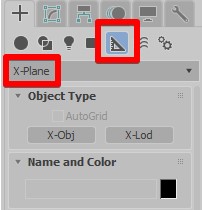
Scene Conception¶
X-Obj in the 3Ds Max which is associated with one X-Plane obj file. One 3Ds Max scene may contain any number of that objects.Note
If the scene contains more than one that object and more than one are marked for exporting the exporter will work as a batch exporter, and name of each X-Plane .obj file will be the same as X-Obj name.
X-Obj. If you want to use X-Lod you need to link X-Lod to X-Obj then link your objects to that X-Lod.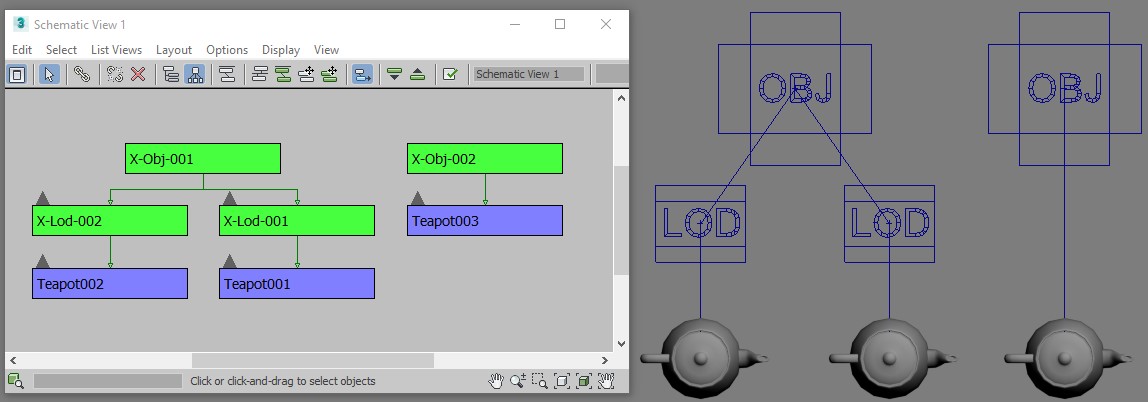
TRIS X X ## display
TRIS X X ## manipulator 1
TRIS X X ## manipulator 2
So you have to make manipulator 1 and manipulator 2 as children of the display. Ordering is useful when you want to optimize your .obj.
Animation¶
You can use part of the native 3Ds max mechanism for the animation translation and rotation. For the hide/show animations the plug-in provides its own instruments. | The plug-in supports Position XYZ and Euler XYZ controllers with the linear tangents on keys. | You can specify the correct animation keys’ tangents globally or for the local keys only.
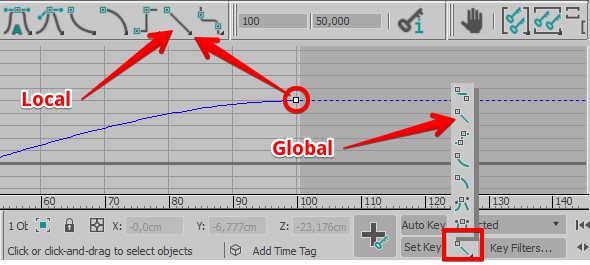
Warning
For animation rotate you must use only one axis for one object. 3Ds Max uses Euler XYZ rotation controller with the default order XYZ, so only rotation around X can be animated safely.